
PUBG is one of the most popular battles royale games out there and known for its intense gameplay and depth. Most players use a keyboard and mouse or a gaming controller but some enthusiasts experiment with other input methods. One such method is using a MIDI keyboard to play PUBG on PC. This article will show you how to set up and use a MIDI keyboard for PUBG, a step-by-step guide and some tips.
Why use a MIDI Keyboard?
A MIDI keyboard is meant for music production but its programmable keys and customizable inputs make it a gaming tool. Using a MIDI keyboard to play PUBG is unconventional but:
- A new challenge: Test your adaptability and gaming skills.
- Customizable inputs: Customize for your own gaming experience.
- An experiment: For those who like to try out weird setups.
What You Need
To play PUBG with a MIDI keyboard you need:
- A MIDI Keyboard: Make sure it has enough keys and customizable inputs to map your controls.
- PC with PUBG installed: The game should already be installed and updated on your system.
- MIDI-to-Keyboard Mapping Software: This will allow the MIDI keyboard inputs to emulate standard keyboard and mouse controls. Options include:
-
- MIDIKey2Key
- Bome MIDI Translator Pro
- LoopMIDI (for virtual MIDI ports)
- Virtual MIDI Driver (Optional): LoopMIDI can help create a virtual connection between your MIDI keyboard and mapping software.
- USB Cable or MIDI Interface: To connect the MIDI keyboard to your PC.
How to Set Up Your MIDI Keyboard for PUBG
-
Connect Your MIDI Keyboard
-
- Plug in your MIDI keyboard to your PC using a USB cable or MIDI interface.
- Make sure your PC recognizes the device. Most modern MIDI keyboards are plug-and-play but you may need to install drivers for older models.
- Test the connection using a MIDI monitor tool or your DAW (Digital Audio Workstation) software.
-
Install and Configure MIDI-to-Keyboard Mapping Software
-
- Download and install your chosen mapping software (MIDIKey2Key).
- Configure the software to see your MIDI keyboard. This is usually in the software settings, where you select the keyboard as the input device.
-
Map MIDI Keys to Game Controls
-
- Open the mapping software and map MIDI keys to PUBG’s default controls. For example:
- W, A, S, D: Movement.
- Spacebar: Jump.
- Mouse Left Click: Fire.
- Mouse Right Click: Aim down sights.
- R: Reload.
- F: Interact.
- 1, 2, 3, 4: Weapon slots.
- Save the profile for later.
-
Test it out
-
- Launch PUBG and load into a practice match or training ground.
- Test each key to make sure it does what you want.
- Adjust sensitivity and response in the mapping software if needed.
Tips for a smooth gaming experience
- Optimize Key Layout: Arrange your mappings so your fingers don’t have to travel as far and reaction times are faster.
- Fine-Tune Sensitivity: Adjust the MIDI keyboard’s velocity sensitivity so it recognizes your input consistently.
- Multiple Profiles: Make different profiles for different game modes or playstyles.
- Practice: Spend time in the training ground to get used to the weird controls.
- Feedback: Use audio or visual feedback for MIDI key presses to feel more in game.
PUBG with MIDI Keyboard Issues
Using a MIDI keyboard for PUBG is fun but:
- Limited Keys: Smaller MIDI keyboards don’t have enough keys to map all controls.
- Complex Setup: Mapping software requires technical skills.
- Performance Gap: MIDI keyboards are not as precise and responsive as gaming peripherals.
- Steep Learning Curve: Getting used to the new layout takes time.
Common Problems
Lag
- Solution: Make sure your MIDI keyboard and PC are connected to a high-speed USB port. Close background programs that may slow down your system.
Problem: Unmapped Keys
- Solution: Check MIDI keyboard configuration in the mapping software. Update drivers if needed.
Problem: Mapped Wrong
- Solution: Check key mappings in software and game settings. Remap any misaligned keys.
Advanced Options
For more advanced setups:
- Multi-Key Inputs: Use MIDI keys to trigger multiple actions at once, like jump and shoot.
- Macros: Create macros for complex in-game actions (e.g. weapon swap and reload).
- Custom Scripts: Use software like Bome MIDI Translator Pro for custom functionality.
Community
While using a MIDI keyboard for PUBG isn’t common, some gamers have shared their experiences online. Players say it’s fun and novel, but most agree it’s more of a challenge than a substitute. Engage with those communities for more tips and ideas for your setup.
Conclusion
Using a MIDI keyboard for PUBG is a testament to the power of modern tech and gamer creativity. It’s not a replacement for traditional gaming peripherals but it’s a great way to test your skills and try new things. With the right tools, setup and practice you can turn your MIDI keyboard into a functional (and fun) PUBG controller.





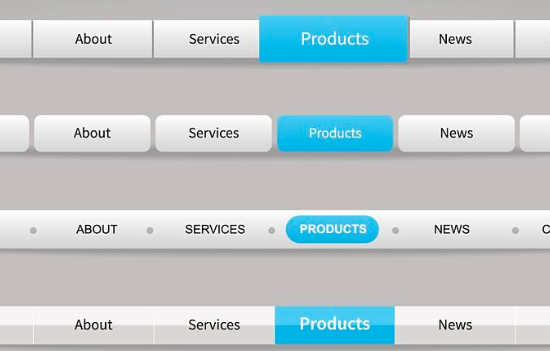




Leave a Reply