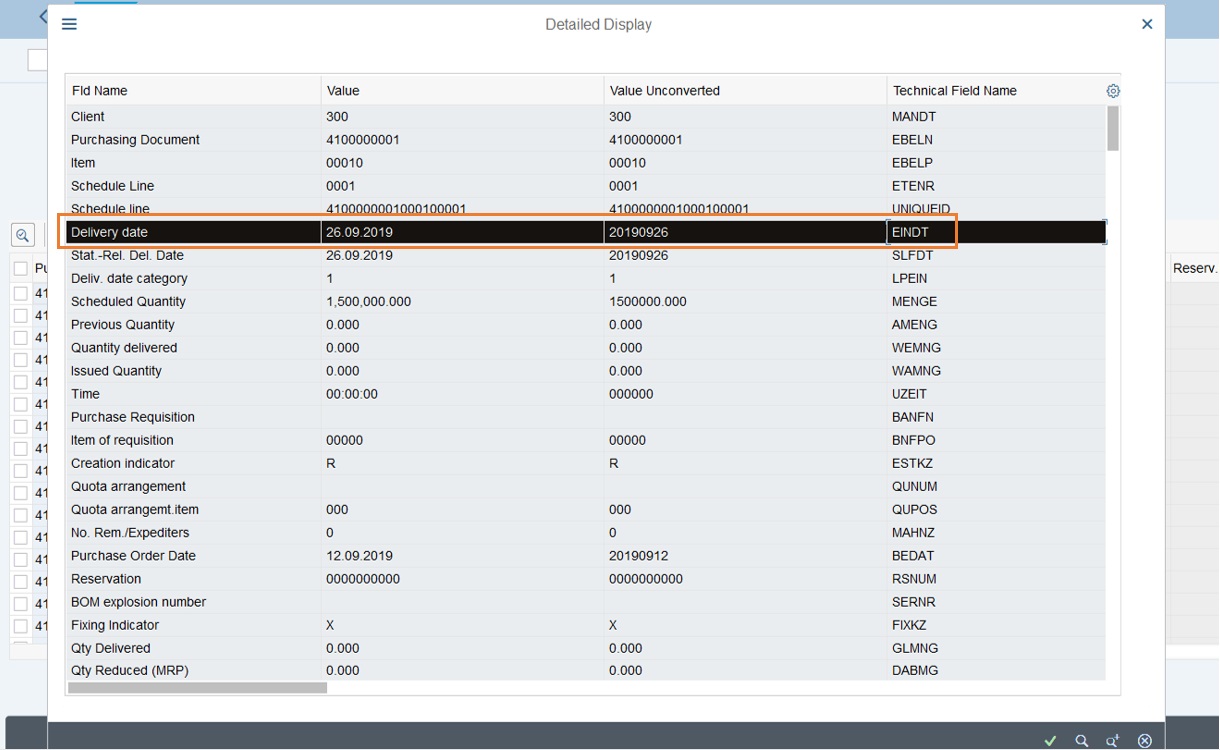
Purchase Order Version Management – S/4HANA Materials Management
This document explains the steps required to configure Version Management for Purchase Order in the Materials Management module.
Firstly, we will set up Version management for External Purchasing Documents.
Purchasing Document Category will be F
I am using Purchasing Document Type PLRM
Don’t forget to check both Version Active and Version 0 OK
Also, select the Field Selection as maintained below. For Reason, we will make it a Required Entry.
Now we will define the Reason for Change. It is located in the same area as SPRO
Two reasons have been maintained apart from the standard available reasons
Now we will set up change displays
Here I have used the required Purchasing Document Type with table EKET and Field name as EINDT
Which is basically the Delivery date in the EKET table
Now we create a purchase order, you can see version 0 has been created
After adding the new version, we made a change in the Delivery date
We give the reason as ‘budgetary issues’
Now we select the version and click on display changes
Here you can see the old value of the date delivery date is 29.01.2020 and the new value is 31.01.2020
This can also be done for the management of any changes in order value, quantity, and any other important fields depending on the scenario.



















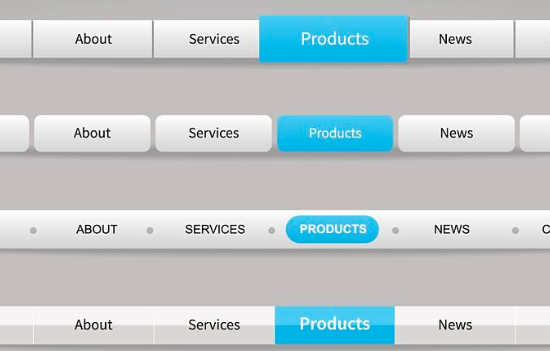




Leave a Reply